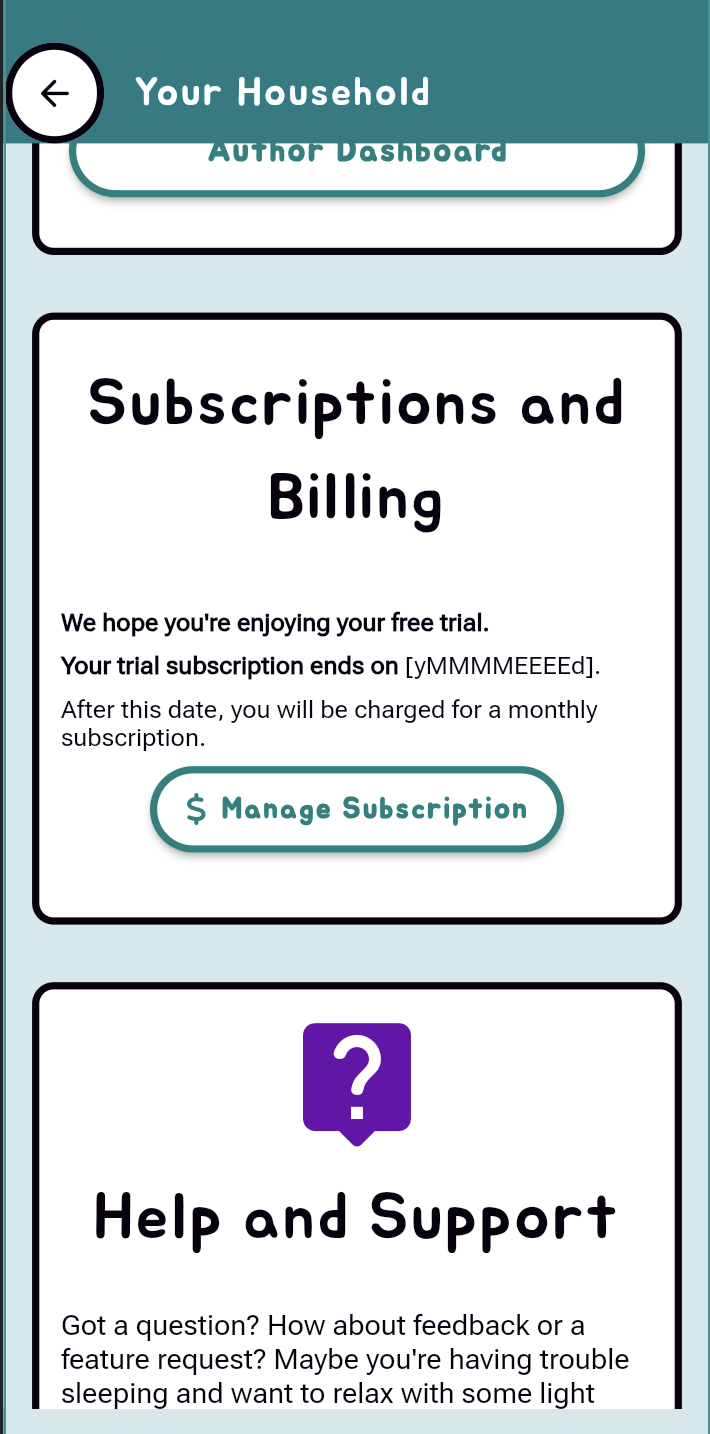Household Subscriptions and Billing
GlueStick Subscriptions and Billing are managed from within your House on the Town Map
To access your household settings, return to the Town screen, then tap your House in the upper left corner of the map. A subscription is required to use premium features, including the AI image recognition functionality and unlock avatars.
How to purchase a subscription
If you did not purchase a subscription during onboarding, you may purchase one from within your household settings. The payment process will vary depending on the platform you are using. Clicking “Choose Subscription” will take you to a menu of our available subscriptions (See pricing for details).
On the web
GlueStick uses Stripe to manage our web-based subscriptions. After you select a subscription from the menu, web users will be directed to complete their purchase via Stripe.
On iOS
GlueStick manages iOS subscriptions through iOS’s native app store subscription functionality. After you select a subscription from the menu, iOS users will be directed to complete their purchase via the iOS App store.
On Android
Like iOS, Android subscriptions are managed through the operating system’s native subscription functionality. Once you make a selection, you’ll be pushed to complete your process in the Android payment screens.
How to modify or cancel a subscription
Canceling or modifying your subscription varies based on where you initially purchased the subscription. If you purchased on web, you’ll manage the process through Stripe. If you purchased the subscription in-app, then iOS or Android will manage your cancellations, upgrades, or downgrades. Don’t worry! The Subscriptions and billing page will remembers how you purchased your subscription and will redirect you to the right place.
Purchases from the web
GlueStick uses Stripe to manage our web-based subscriptions. To modify your Stripe-based subscription, click the Manage Subscriptions button. This will take you to a GlueStick-branded Stripe portal. Follow the on-screen instructions to be emailed a link to log in, then make any necessary updates.
On iOS or Android
GlueStick manages in-app subscriptions through iOS and Android’s native app store subscription functionality. To manage a subscription purchased on one of these platforms, click the Manage Subscription button from within the Subscriptions and Billing section of your GlueStick Household. You’ll be automatically redirected to the correct app settings page. You will need to be authenticated to make any changes to your subscription.
Cancellation Policy
GlueStick does not offer refunds for partial subscriptions.
If you have an active subscription, your subscription is valid until the end of the current billing cycle. At that time, if you have requested a subscription end or account deletion, your subscription will be terminated. Once a credit card has been charged for the next month’s invoice, there is no changing the subscription end date. You will have full access to all subscription features until the subscription has expired.
Contact Us
Still have questions, comments, or feedback? Let us know using this form.
If you are submitting a potential bug, please include
The device and operating system you are using
Steps to reproduce the issue.
What you expected the application to do vs how it actually behaved